How to Remove Malware
Hi folks! Removal virus from a website is a part of technical SEO that help you to remove your website penalty due to malware attack. If you see this window when you open your website and review Google search result with extra line “This site may harm your computer”, then you need to know that you site is infected from Marlware attack.
Now find malicious javascript or infected code from your website and remove them. The code will find on header or footer file normally, don’t forget to check .htaccess file too.
After remove malware create google webmaster tool account and submit you website. When the account become verify, use the following steps:
1. Click on Health Category.
2. Goto Marware option and Click the Malware button.
3. Click Request a review.
Google system scan your website. If there is no Malware found then Google will remove the warning from your website and search engine results. The process may take a day or some time. You can also check the status from Google Webmaster Tools –> Health –> Malware.






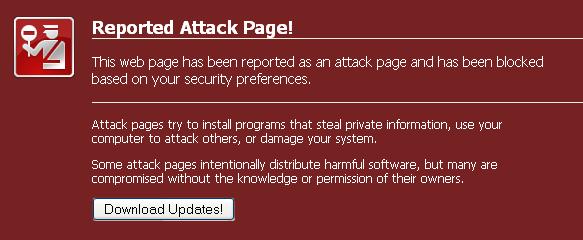

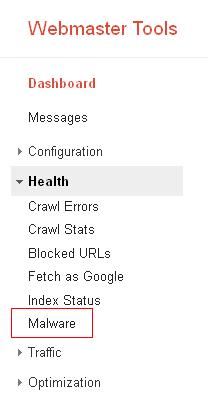




Leave a Reply