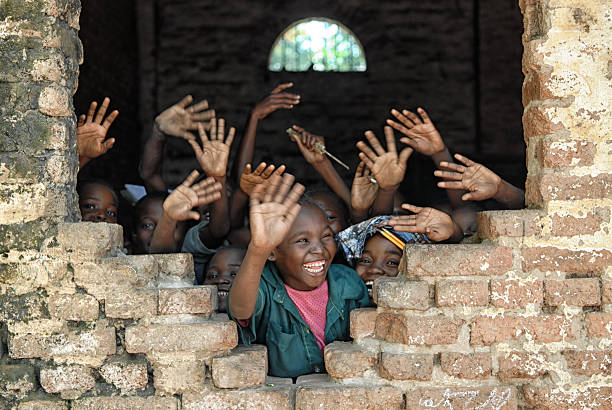Category Archives: Hardware
How To Improve Your Gaming PC Performance
What Is Meant By Gaming Pc?
A gaming Computer is also called a Gaming PC or a gaming rig. A private computer is intended for playing video games, and it displays a high amount of computer power. Gaming computers are designed to gain performance for real gameplay. Gaming computers or Gaming PCs had subdivided into low-end,mid-range & high-end markets—video card producers for the revenue from their low-end & mid-range presents.
How To Update All Outdated Windows Drivers At Once
Is your printer not working correctly, or you are facing lags while playing games and watching HD videos? If yes, then the root cause of the problem is outdated windows drivers. The printer, gaming, or audio-visual hardware is not able to communicate with the system due to the worn-out drivers.
Since a driver is the communication medium between the equipment and system, if you update them, then you will no longer face the frame drops, Blue Screen of Death, and other errors. Through this post, I will share with you a complete guide through which you can update all the Windows drivers easily at once.
But, before moving on to that, it is crucial to know why a driver needs to be updated in the first place. Apart from getting rid of the gaming and printing issues, here are some of the other reasons for updating the driver.
Why You’re Mac Is Running Slow
Mac is known for its smooth speed and fast processor, however, at a certain point of time, the device can get slow, speed could be decreased by adding more GBs of data in the device, and keep delaying for optimization and cleanup process. This could bring the main concern for the device.
List Of The Most Common Laptop Issues in 2019
Laptops are one of the most used electronic gadgets in our life, second to mobile phones, if not the same. They play an integral part in all our tasks, be it offices or home, after all there are some jobs that mobile phones simply cannot do. But how many times have you encountered trouble with your laptop and not been able to solve it, quite a lot, according to us?
How to Take Scrolling Screenshots on Windows 10
To instantly capture and edit screen on your Windows system, you find two options for that. One is to use built-in utility and second to use best screen capture tools. Let’s discuss more here.
There could be numerous reasons you would like to take screenshots of your system. Here, it could be done to keep an important web page or data secured in the image format or for other reasons. While this is absolutely easy to take a screenshot on Windows system, there is also a hidden utility on your Windows 0 system that helps you so much more than that.
Though, this utility doesn’t allow you to take scrolling screenshots. You can use this utility to take screenshots or record videos and screen effortlessly. It comes as a package with your Xbox app on Windows 10 PC. As we said this built-in Xbox utility doesn’t allow to capture scrolling screenshots in Windows 10, hence we will offer a solution for this in later part in this article. First, discuss a few quick features of this built-in utility.
8 Amazing Software To Optimize You Mac
If you own a Mac, you would obviously want it to run smoothly, steadily and speedily. But, with years of use, it is cluttered with several files and processes and that is when it is required to give it quick cleansing. Taking a manual route might not be a feasible option as it is time-consuming. This is where you need a Mac cleaner that efficiently lets you track all those places on your hard drive where junk might have accumulated.
What Does A Mac Cleaner Do?
When you install and use applications on your Mac, an enormous amount of cache and other kinds of temporary data takes a lot of space on your hard disk and eat up a lot of memory. A Mac cleaner helps you restore your precious storage which might have been taken up by junk files. It does so very smartly without causing any harm to other files, folders or processes on your system.
How to Secure Your Windows PC [A Definitive Guide]
When we talk about cybersecurity, we broadly reference it with the security of our data and devices from the threats arising from cybercriminals. With each passing day threats are multiplying and causing more damage than ever. While we know the threat is real and emerging, it becomes important to place preventive measures to avoid data loss.
With advanced built-in security mechanism, Windows systems are safer than ever before still there remain certain loopholes that cause trouble to you. Now that the threat is known the best thing you could do is to follow preventive measures for better security. In this article, we have discussed a few simple yet most effective ways to help you secure your Windows 10 PC.
How to Recover Permanently Deleted Files in Windows
If you are worried about accidental deletion of your important file on your Windows system, then we suggest you follow below-mentioned steps. Here, we have discussed ways to recover permanently deleted files using built-in features on Windows. Further, we also discussed file recovery tools for easy recovery.
Use Restore Previous Versions Option
If you have tried searching in system Recycle Bin to recover your deleted files then next is to use another built-in feature on your Windows 10 system. This feature is called “Restore Previous Versions” that is available in Windows versions under Windows Volume Shadow Service. You can use this feature to create restore points automatically on your PC that will help you roll back changes on your system. Using this feature, you can recover permanently deleted files in Windows system in a jiffy even if you had emptied your system recycle bin. Further, it is suggested to use this feature in the early stage of deleting the file as when you keep on writing data on disk it will become hard to recover the deleted file.
How To Operate A Front-Load Clothing Washer
Most of us would be aware that when it comes to washing machines, there are basically two types, front loading and top loading. Both are equally popular and both have their own benefits and shortcomings. However, in this article we will have a look at the main reasons why it makes sense to go in for front loading washer and also try to find out how these machines have to be operated and taken care of.
Mistakes To Avoid When Buying Strollers
There is no doubt that buying a good stroller is something that is very important as far as your new born child is concerned. However, it is also important that as a parent you should know how to buy the right stroller keeping in mind the needs and requirements of you as a parent and also taking into account the child’s needs. The problem is that there are many first time parents who are not very clear about the various things to be kept in mind while buying strollers and quite often they end up making lot of mistakes. Hence, in this article we will try and find out a few common things that will help get an answer to the question so that as customers one knows the grey areas that should be kept in mind while choosing the right stroller.